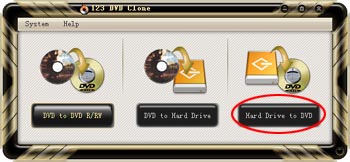
Burn DVD From Hard Drive
123 DVD Clone lets you to burn DVD movies from DVD-Video folder (VIDEO_TS) on your hard drive easily.
1. Launch 123 DVD Clone and then press the "Hard Drive to DVD" button.
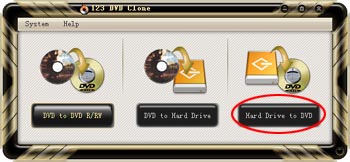
2. Select the source DVD from hard drive.
Press the ![]() button, and then select the DVD movie that you want to copy from your hard drive. Please note that 123 DVD Clone is a DVD copy software, it's only able to burn movies in stantard DVD structure. You need to select the VIDEO_TS folder under you DVD movie folder.
button, and then select the DVD movie that you want to copy from your hard drive. Please note that 123 DVD Clone is a DVD copy software, it's only able to burn movies in stantard DVD structure. You need to select the VIDEO_TS folder under you DVD movie folder.
3. Select Your DVD Burner/Writer.
Normally, the program will auto detect the DVD Burner/writer on your computer. If the burner showed in the box is not the one you want, you may reselect it from the drop list.
You are able to modify the name of the burned DVD in text box of "Target DVD Volume Label".
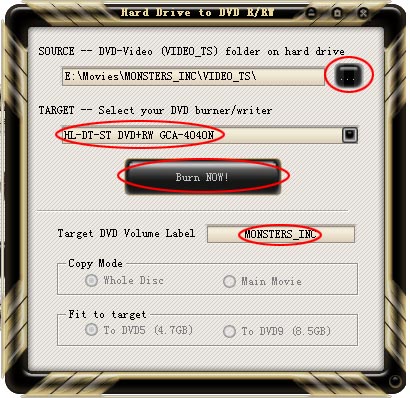
4. Time to press Start Now!
Just press the Start Now button and relax.